How to use the SMS QR Code generator
Click on the create a SMS QR code button to launch the free SMS QR Code generator website. The website will ask for a phone number and a message. As you type the QR code will be generated in real time. You can use the slider to change the size of the QR code.
Open up your camera to scan the QR code to validate it is working as expected. Click the link in your camera app that is generated and watch the text message be composed where all you need to do is click submit.
What would I use a SMS QR Code for?
SMS QR Codes are most commonly used to opt-in for a SMS/text message campaign. After you scan the code with your camera app and click the link, your messaging app on your phone will launch and compose the message to the phone number specified with the body of the message prefilled out. You will still need to click send to send the text message.
Copy the QR code that is generated and add it to your print or online marketing materials for consumers to scan. This can be at a physical brick and mortar retail location, a bumper sticker on your car. Or you can add the QR code to your Twitter bio. You can post the QR code anywhere to start engaging through text message.

How do SMS QR codes work?
The SMS QR code generator creates a link that most modern operating systems understand to launch the default messaging app on your phone or even your computer if you had a messaging app registered. When you use the generator to make your QR code you will see a link text field with a copy button next to it. This link is how the operating system knows what app to open when the user clicks.
The format of the link is:
sms:{phone}&body={message URI encoded}
The first thing that looks different than traditional URLs is the missing // after the colon symbol. The body parameter does need to be URI encoded so that the link doesn’t throw errors when a parenthesis or space is encountered.
Get started creating SMS QR codes
No sign up, no ads, no friction. Get started generating SMS QR codes for your next campaign today.